Social System Guide
Let's look at Social System contains Chat.
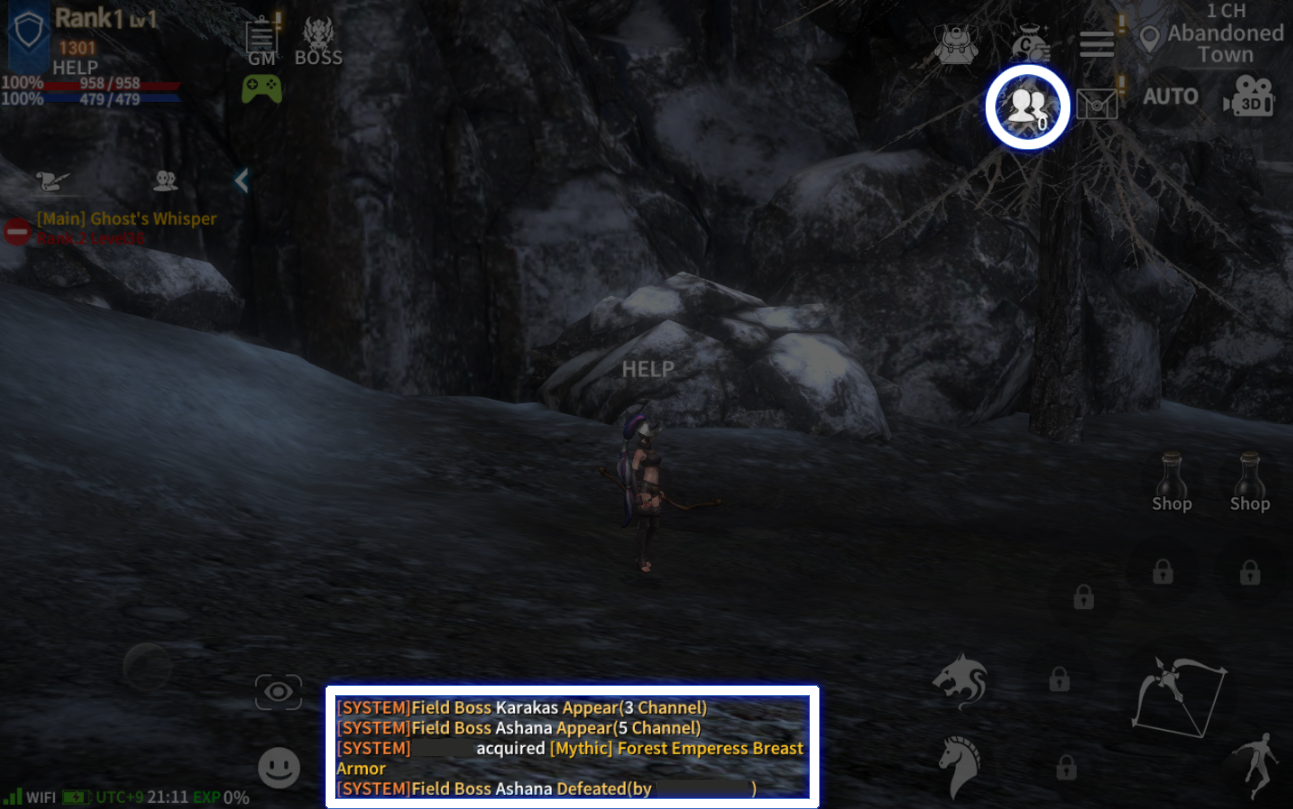
Select shape of bulb In the upper right or the bottom of Screen, You can check [Social] Tab.
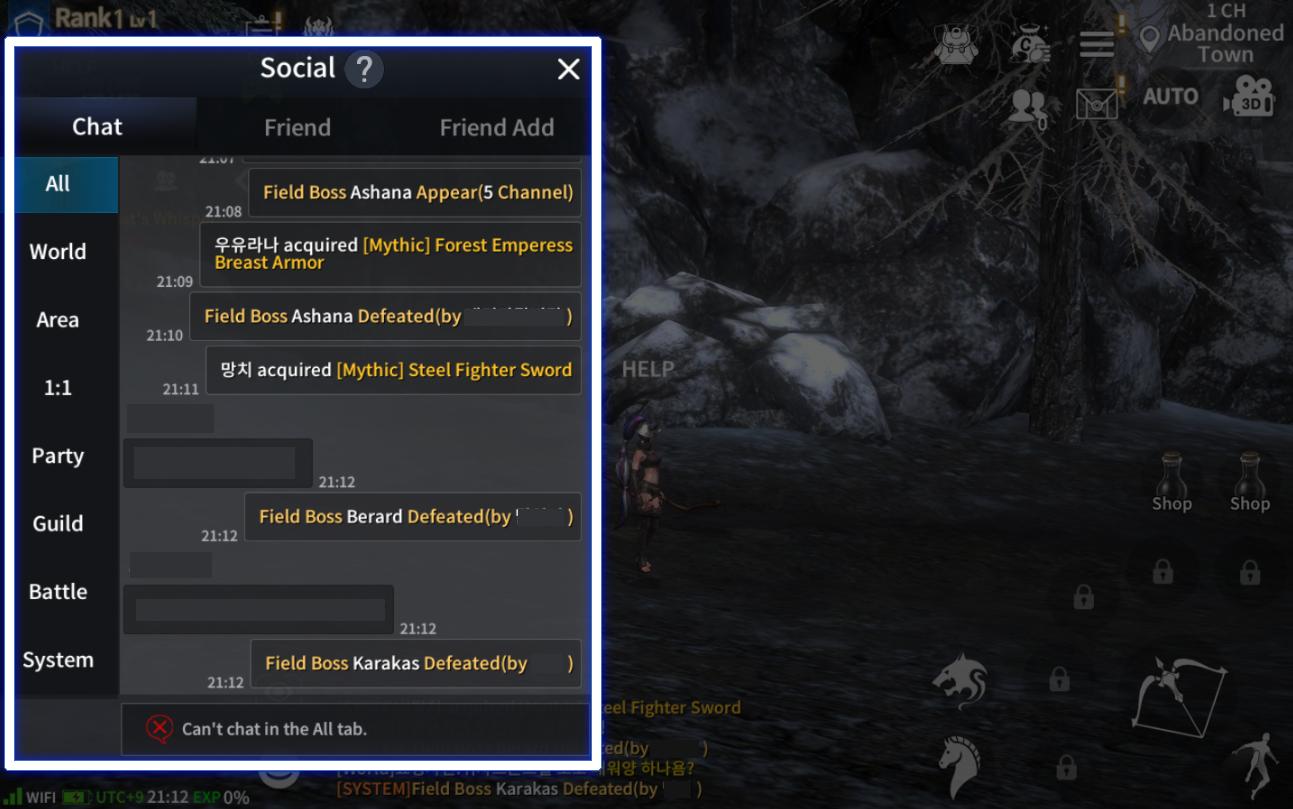
[Social] Tab is made up of Chat / friend / Friend Add
Chat is classed as [All / World / Area / 1:1 / Party / Guild / Battle / System].
Frequently used phrases can be entered easily as a macro.
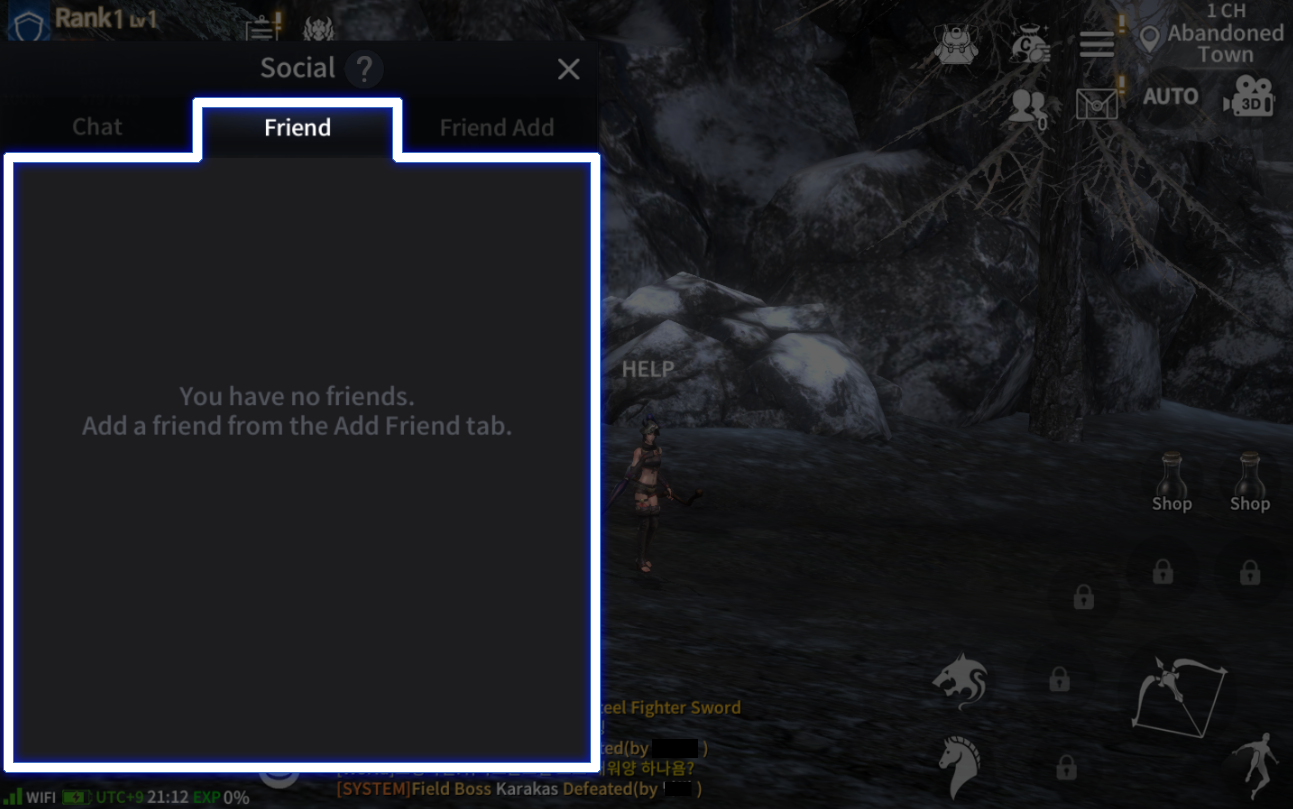
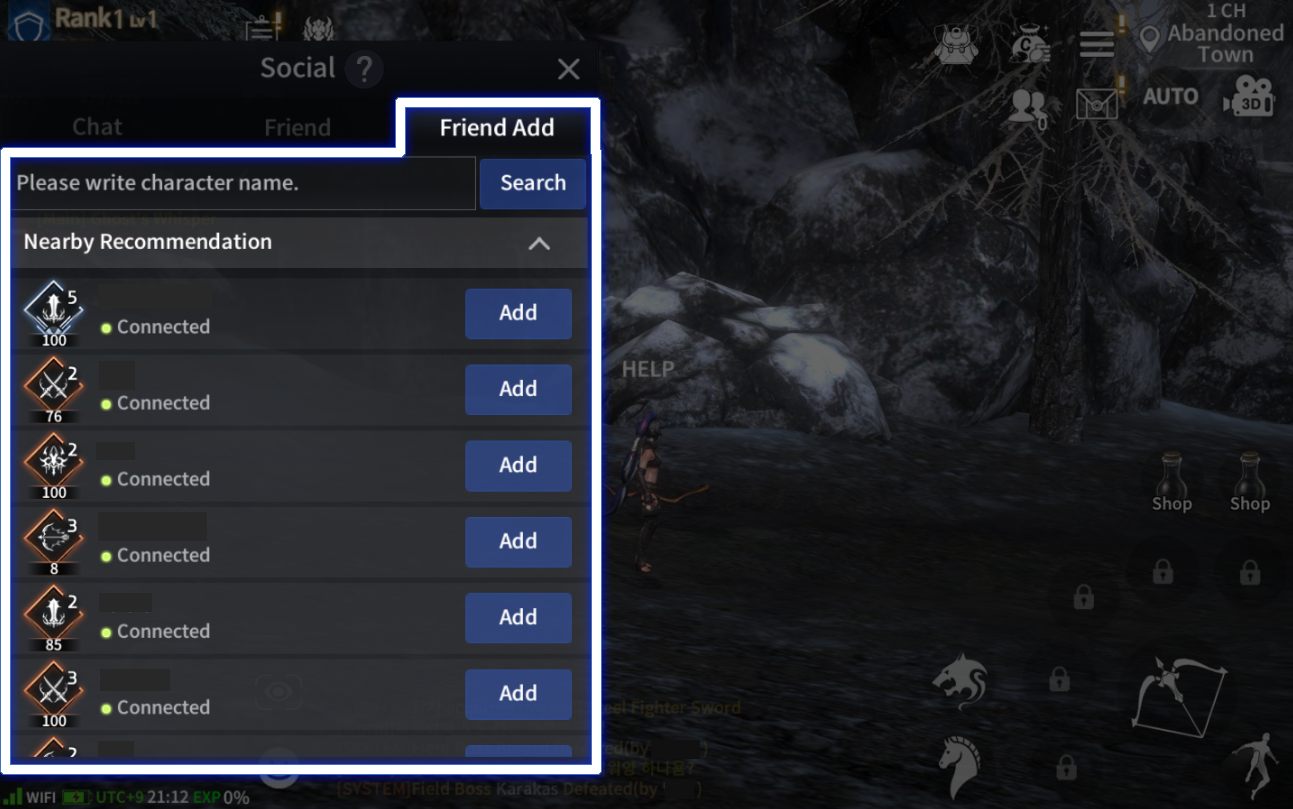
You can add friends at [Social - Friend Add] Tab after searching the nickname.
Friend Recommendation shows list of player who Recent Login and User who are around you.