Setting guide
Settings window is for your convenience.

Settings can be found at [Menu] → [Settings].
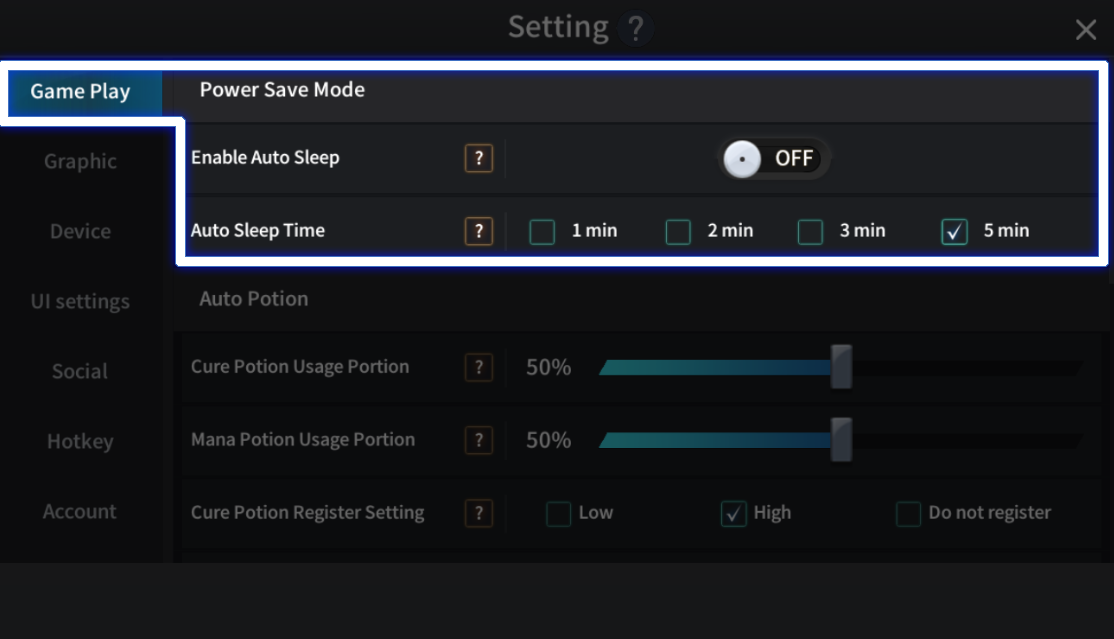
Power Save Mode
Your device will go power save mode automatically if there's no input for a certain amount of time.
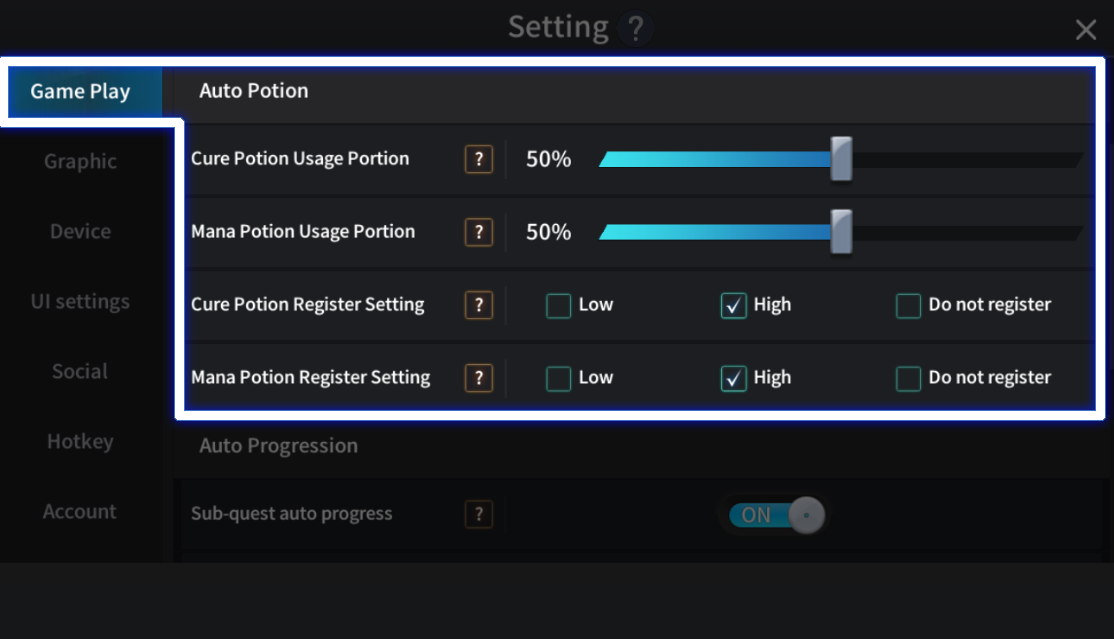
Auto Potion
If your character's HP or MP goes lower than certain level, you can auto feed what it needs.
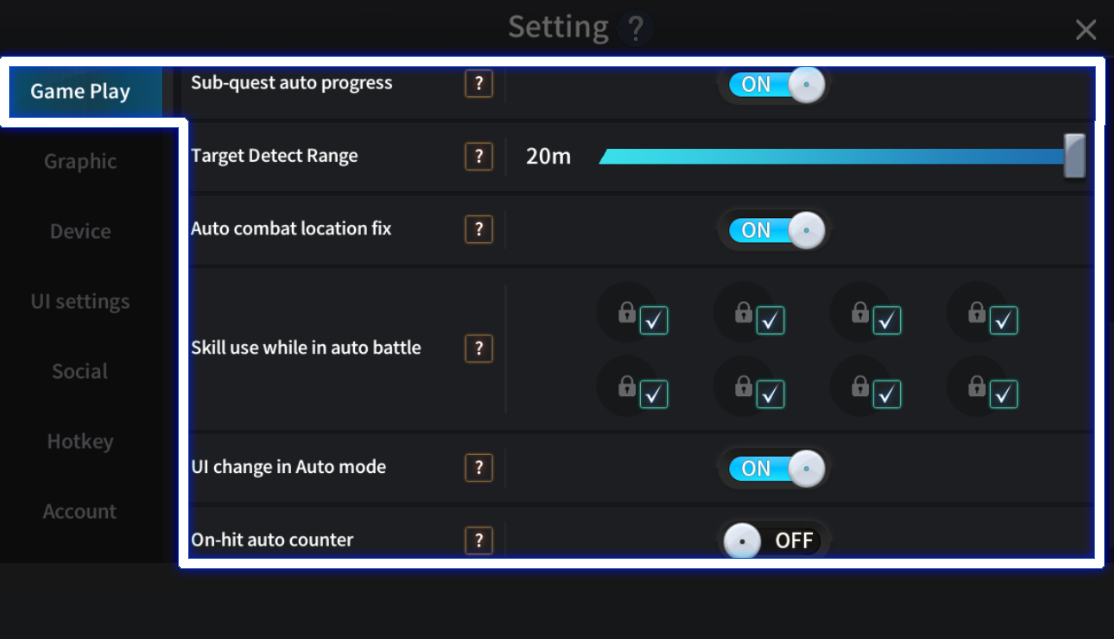
Auto Quest
Automatically go out for approved quests.
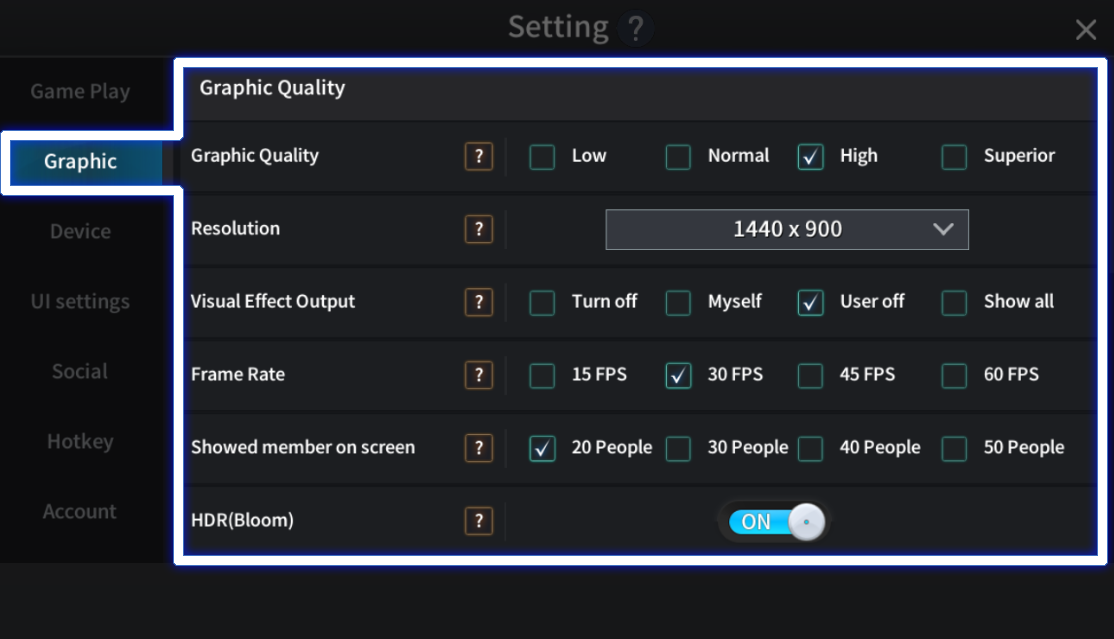
Graphic Quality
General video setup including resolution, frames, HDR etc.
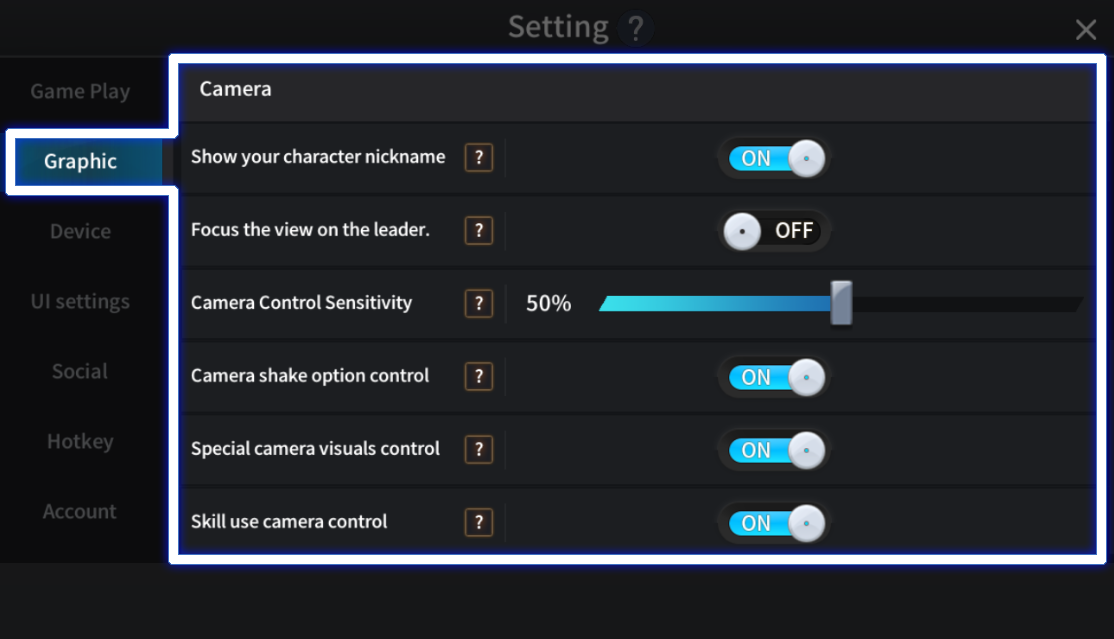
Camera
Viewpoint related setup including control sensitivity, focus view etc.
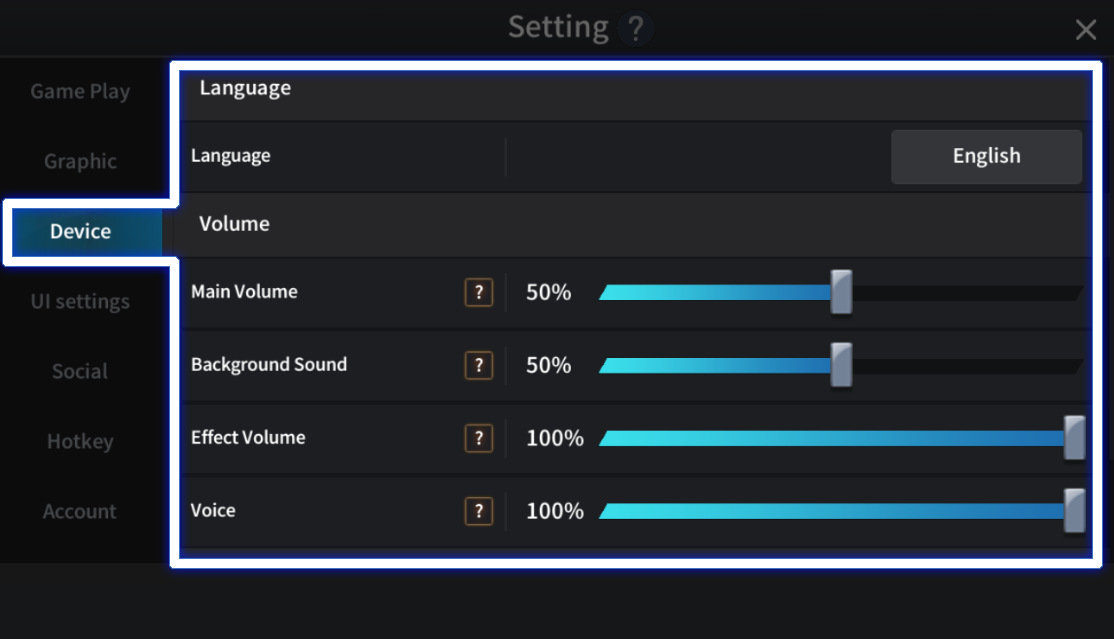
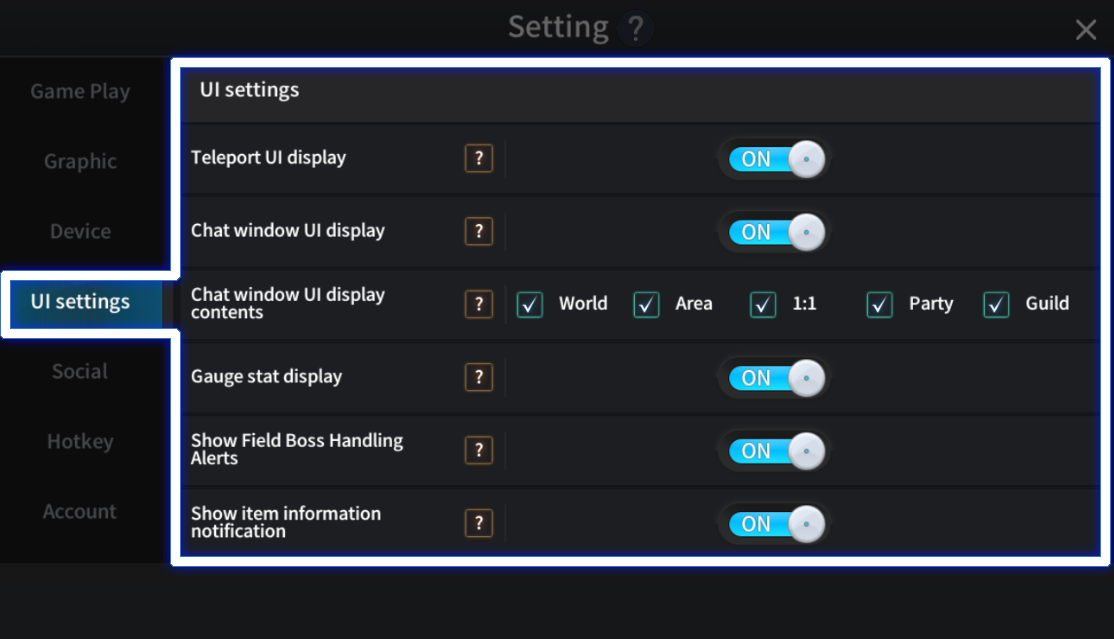
Enable or disable various UI components.
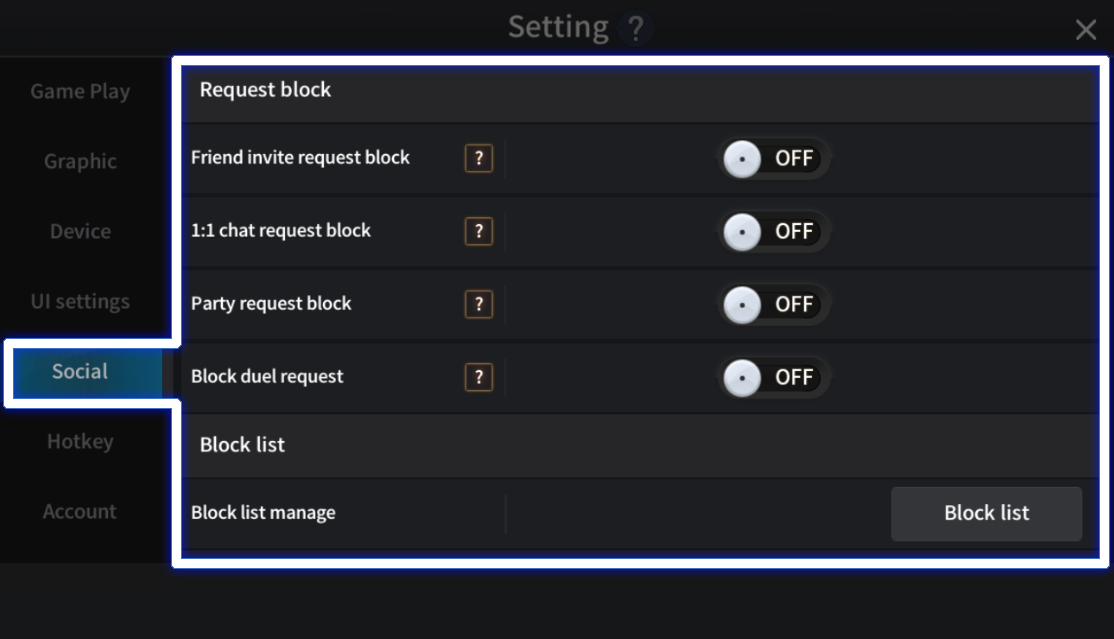
Allow or block invites and blocked list.
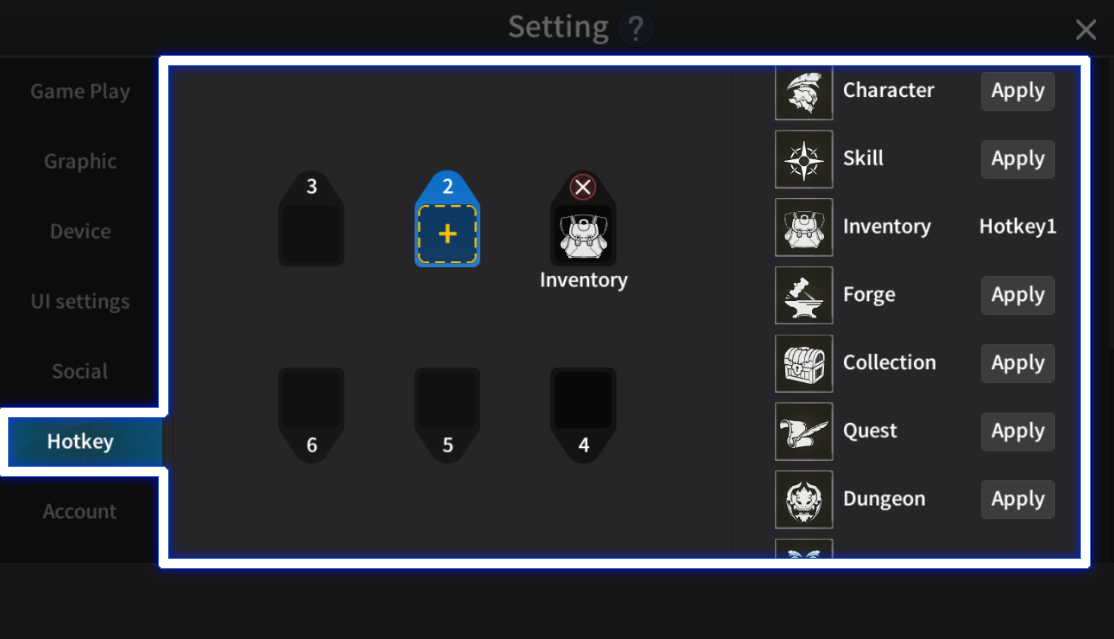
Frequently used items can be assigned as Hotkey.
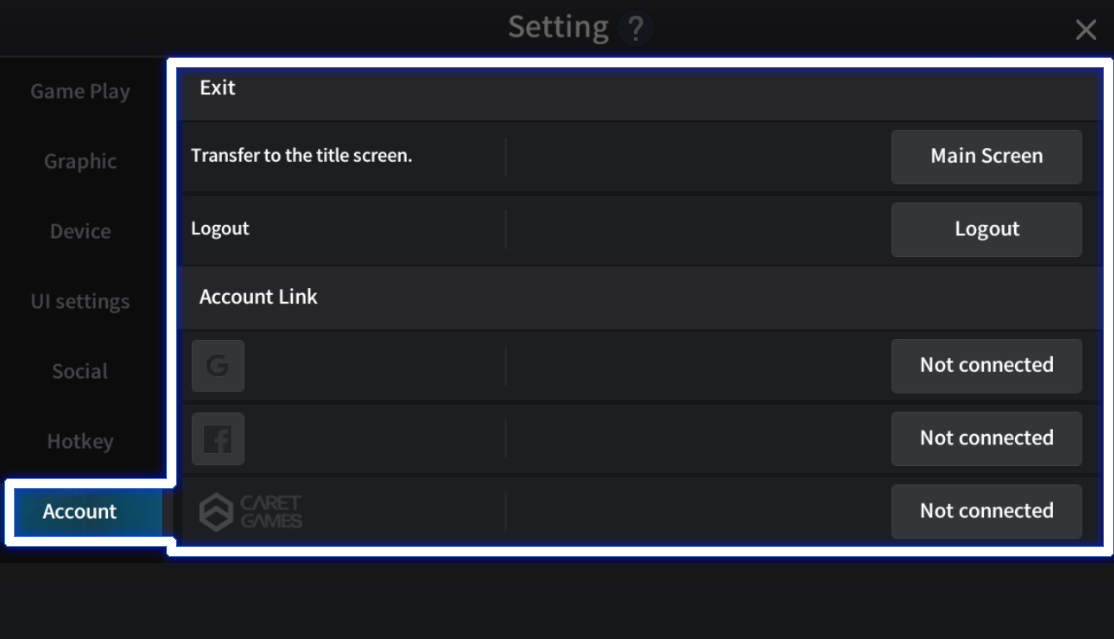
Account
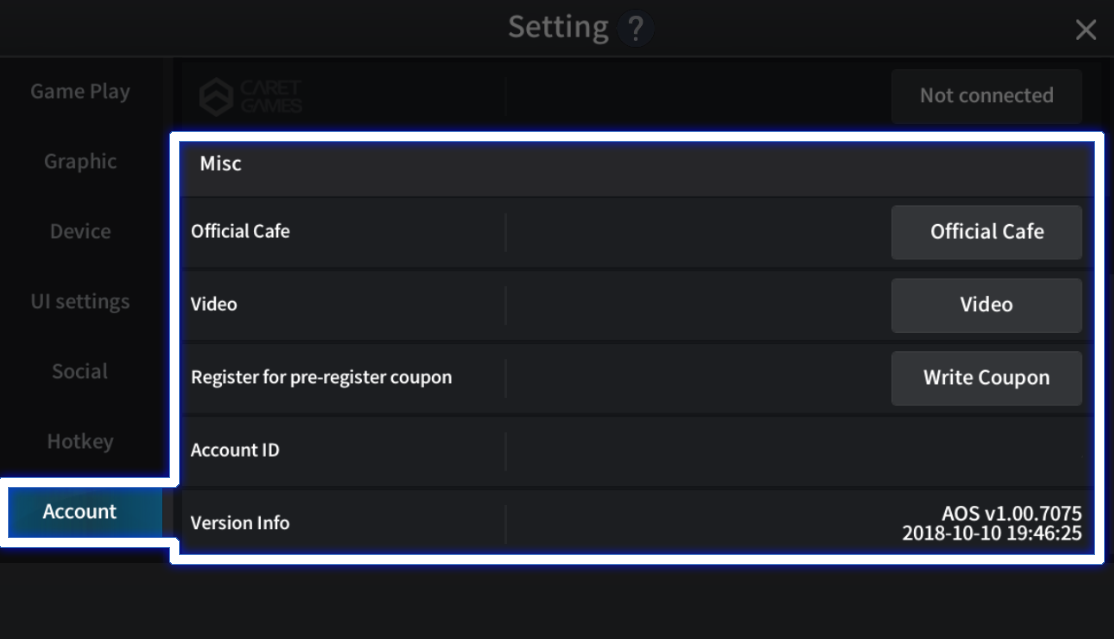
Misc
Official community and coupons.